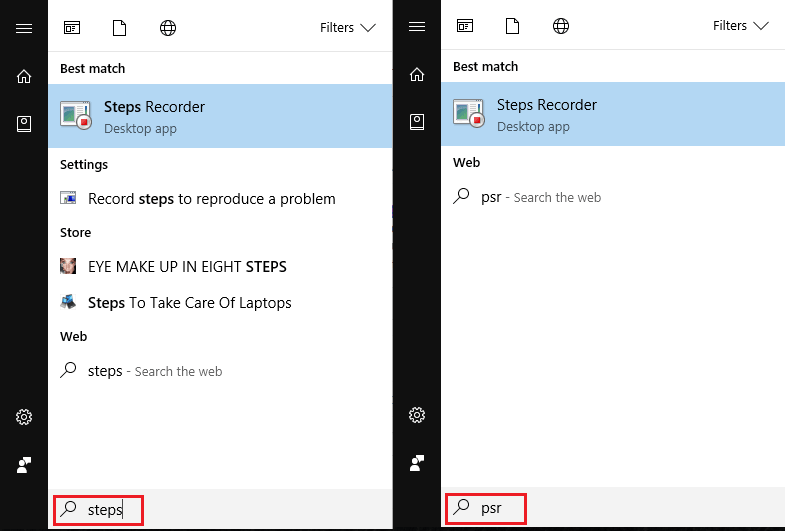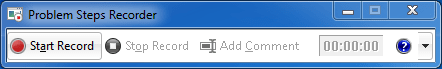I’d like to say in our techie world we never encounter problems. But if that were true there wouldn’t be an entire industry helping users solve computer problems. So what could be more valuable than a bug report.
The first question we ask is “what were you doing when the error occurred?” Instantly there’s value in having a Bug Report or an Issue Report that saves screen shots and notes of every step leading up the error.
Windows has this beautiful tool already bundled in with every installation starting with Windows 7.
It’s called Problem Steps Recorder
It’s just that and with every step a screenshot is taken combined with mouse clicks and notes to generate a bug report.
Simply hit Start and type “steps” or “psr” to find.
Then, of course, hit enter or click to start.
Move the dialog to a less obscure spot on the screen and click “Start Record”.
If you want to add a comment to emphasize a point, while recording, click “Add Comment”.
Lastly when you’re done click “Stop Record”. In Windows 7 it’ll take you directly to the “Save As” dialog to save the bug report. In Windows 8, 8.1 and 10 it’ll provide a preview with an option to “Save” the bug report. Once saved and extracted from the zip file it can be opened in any web browser.
The only issue I have encountered with this awesome little app are some Javascript dialog’s in web browsers cannot be clicked.
If you’re dying to see a sample report, check this out!
So, what do you think?